
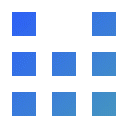 Installation
Installation
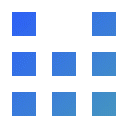 Installation
Installation
Navigate to the title you want to patch using the searchboxin this site and downloadthe corresponding .gct patch depending on your region.
Download the Gecko homebrew application from the and install it on your Wii.
Place the gecko code in a "codes" folder on the root of your SD Card
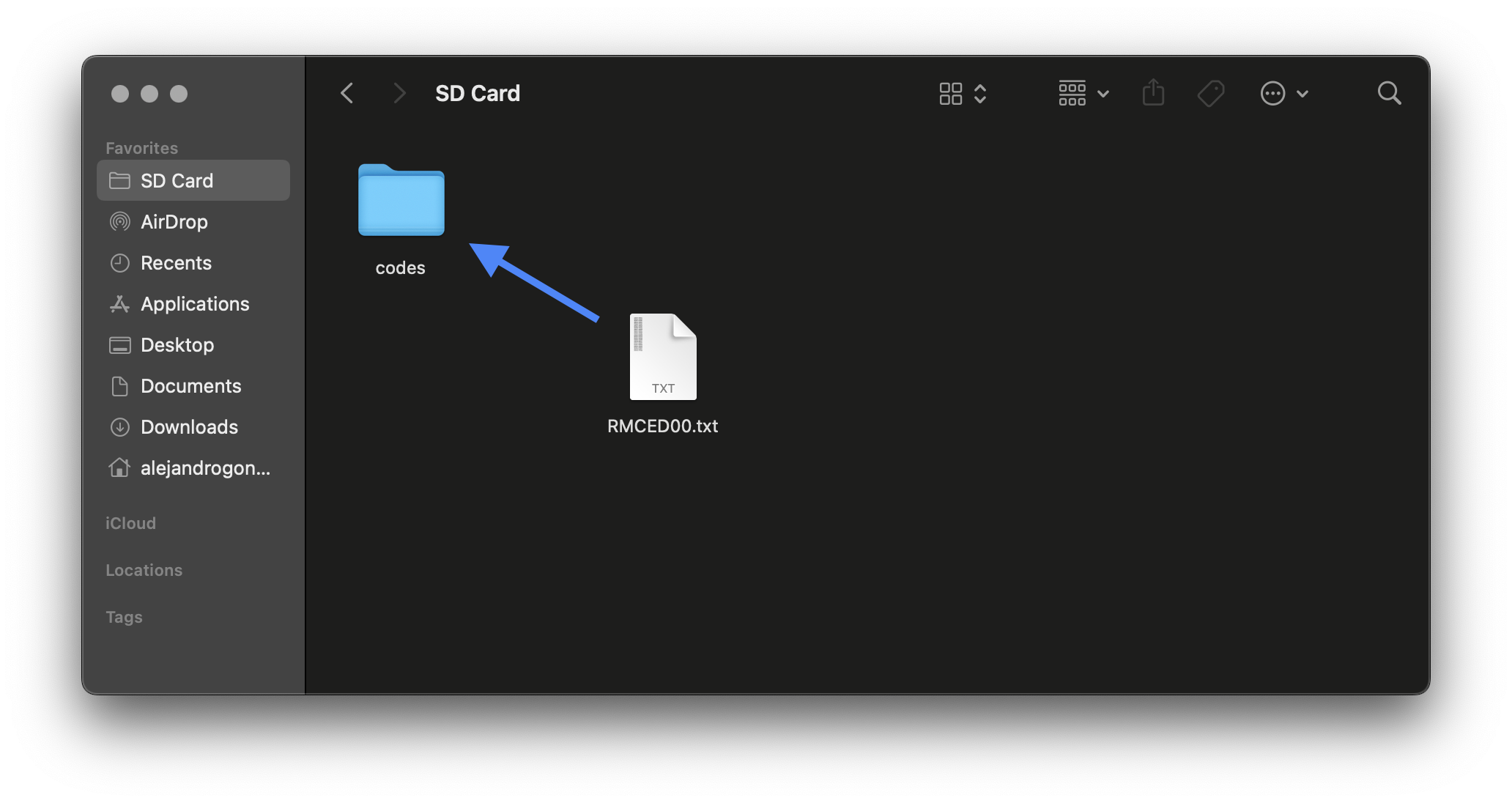
Launch Gecko OS from the Homebrew Channel Select "Launch Game" with the game you want to play inside the disc drive
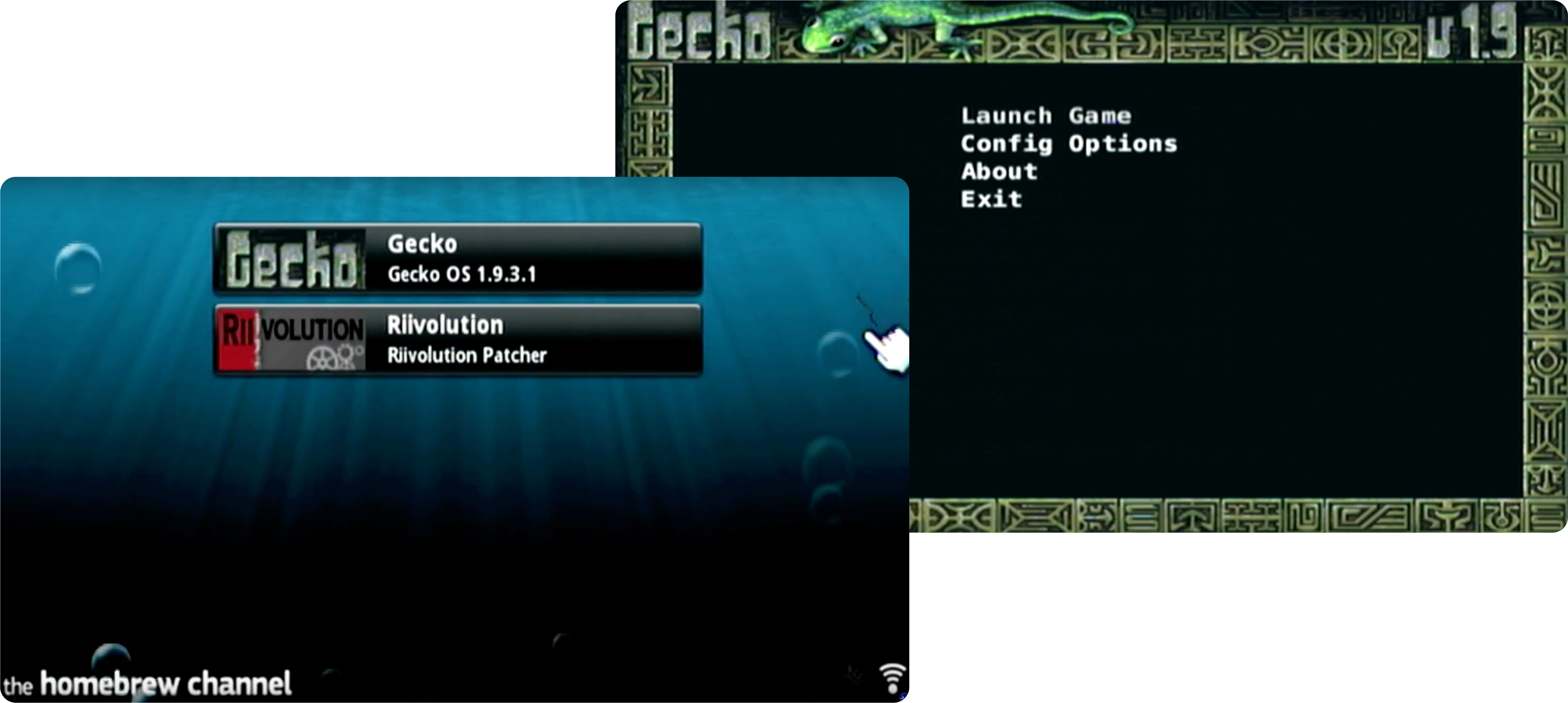
Pat yourself on the back!